Voice Recorder keyboard shortcuts
| Press this key | To do this |
|---|---|
Ctrl + R |
Start a new recording |
Ctrl + M |
Add a new marker to the recording |
Delete |
Delete the selected recording |
Spacebar |
Play or pause |
Backspace |
Go back |
F2 |
Rename a recording |
Right or Left arrow |
Jump ahead or back while playing a recording |
Shift + Right or Left arrow |
Jump further ahead or back |
Home |
Jump to the start of the recording |
End |
Jump to the end of the recording |
Original Link:https://support.microsoft.com/windows/keyboard-shortcuts-in-apps-139014e7-177b-d1f3-eb2e-7298b2599a34
Article URL:https://toolshu.com/en/article/jffgu7v5
This work is licensed under a Creative Commons Attribution-NonCommercial-ShareAlike 4.0 International License 。


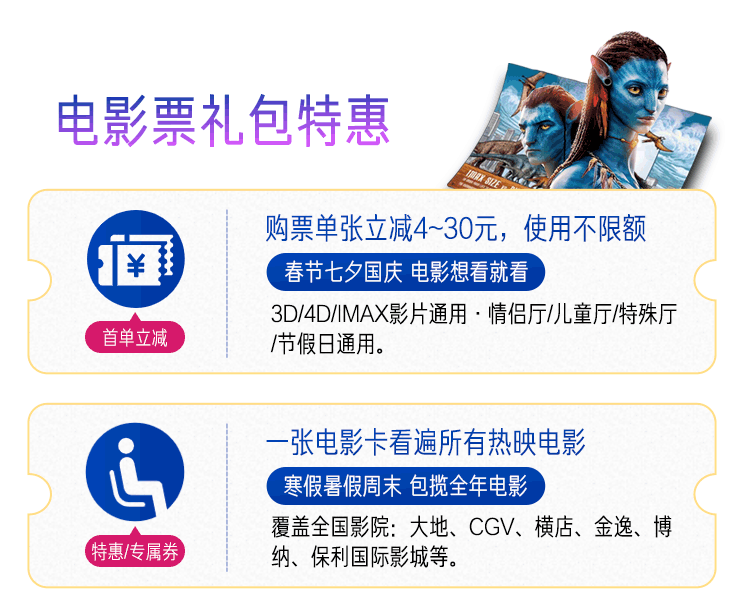
Loading...