How to Generate US Phone Numbers for Free (Customizable & Exportable)? In software development, UI testing, data simulation, or form validation, you often need a batch of US phone number formats that look real—not necessarily functional, but compliant with standard formatting rules (e.g., valid area codes, no reserved ranges) so they pass frontend validation or populate test environments.
If you're looking for a quick and reliable way to generate such data, an online tool can save you time and effort. In this guide, we’ll use Toolshu’s Random Phone Number Generator as an example—a free, no-signup-required tool that supports customization and export.
⚠️ Important Note: The numbers generated by this tool are fake/virtual. They cannot receive calls or SMS, and are intended only for non-communication purposes, such as format validation, UI mockups, or test data population.
Do the Generated Numbers Comply with US Standards?
Yes. US phone numbers follow the North American Numbering Plan (NANP), which includes the following key characteristics:
- 10 digits total (excluding country code)
- The first 3 digits are the area code (e.g.,
212for New York,310for Los Angeles,415for San Francisco) - Reserved ranges are avoided (e.g.,
555-01xxis commonly used in movies and often blocked by systems)
The Toolshu generator automatically skips invalid or reserved number blocks to ensure outputs align with common validation rules.
What Customization Options Are Available?
You can tailor the output to your needs with these settings:
- Country/Region: Select “United States”
- Quantity: Generate anywhere from 1 to millions of numbers
- Prefix: Specify an area code (e.g.,
212) to ensure all numbers start with it - Suffix (optional): Fix the ending digits (e.g.,
0001) - International dialing format: Choose to include
+1,(1),001, or no prefix at all
After generation, you can:
- Copy all results with one click
- Download as a
.txtfile - Export as a
.csvfile (Excel-compatible, single column, one number per row)
Step-by-Step Instructions
- Go to the tool: https://toolshu.com/en/phoneno/us.html
- Confirm that Country/Region is set to United States
- Fill in your desired parameters (quantity, prefix, etc.)
- Click “Generate”
- Use “Copy Results” or “Download Excel” to get your data
💡 Recommended Use Cases:
- Frontend development: Populate forms to test phone number validation logic
- Automated testing: Feed realistic-looking data into test scripts
- Demos or training: Create sample datasets for documentation or presentations
Frequently Asked Questions
Q: Can I use these numbers to sign up for WhatsApp, Gmail, or Telegram?
A: No. These services require a real, SMS-capable phone number for verification. The generated numbers are format-compliant but non-functional.
Q: Does the tool support other countries?
A: Yes! It covers 208 countries and regions. Switching the country automatically applies local numbering rules (e.g., UK, Canada, Japan, etc.).
Q: What does the exported Excel file look like?
A: It contains a single column of phone numbers—no headers, one number per row—ready for use in spreadsheets, databases, or automation scripts.
Summary
For developers, testers, and designers who need large volumes of realistic, customizable, and standards-compliant US phone number formats, an online generator like Toolshu offers a fast, free, and registration-free solution. Just remember: these numbers are for testing and display only—never for actual communication. Used responsibly, they streamline workflows without compromising data integrity or privacy.
Article URL:https://toolshu.com/en/article/free-us-phone-number-generator
This work is licensed under a Creative Commons Attribution-NonCommercial-ShareAlike 4.0 International License 。


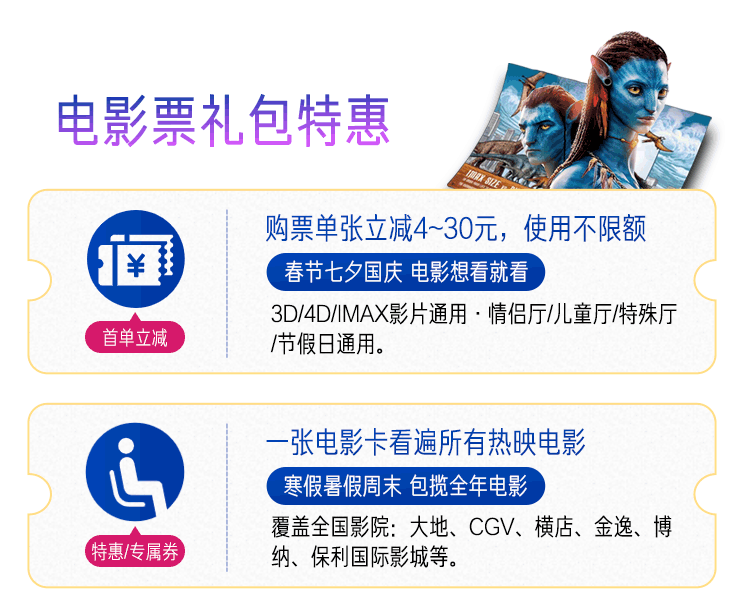
Loading...