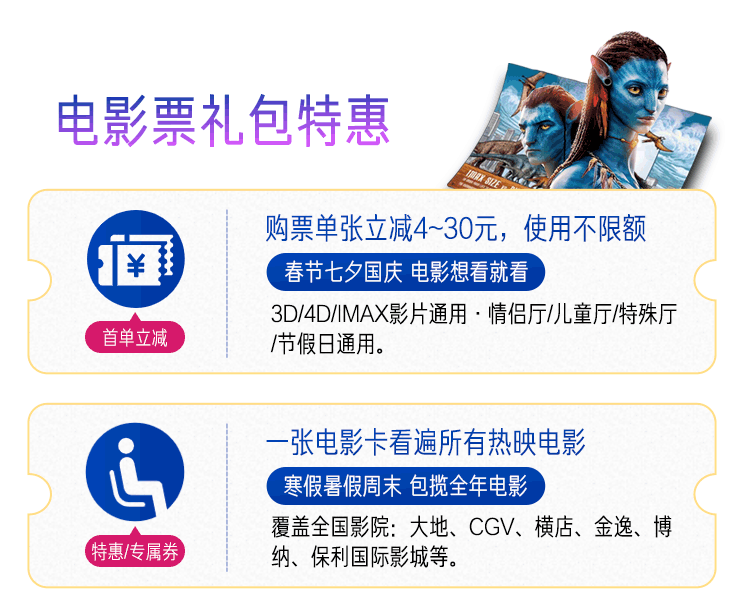The official website of Font Awesome. Font Awesome is a popular icon library that provides a large number of scalable vector icons. These icons can be customized - size, color, shadows, and any other effects that can be achieved with CSS.
The main advantages of Font Awesome include:
- Scalable Vector Graphics (SVG) icons: This means that your icons can be scaled to any size without losing clarity or pixelation.
- Customizability: You can use CSS to change the color, size, shadow, etc. of the icons.
* "Wide selection of icons": Font Awesome offers a vast array of icons for you to choose from. - "No JavaScript Required": You don't need JavaScript to use Font Awesome, which makes it very useful in scenarios where you need to avoid JavaScript.
- Accessibility-friendly: Font Awesome icons are screen reader-friendly, and there are dedicated icon categories for accessibility.
To use Font Awesome, you need to add its CSS file to your webpage. You can download the CSS file from the Font Awesome website or include it via a CDN. After adding it, you can use it by typing
< i> You can use elements and specific classes to use icons. For example:
<i class="fa fa-camera"></i>
This will display a camera icon on your webpage. You can modify the color, size, etc. of the icon using CSS.
Font Awesome also offers a Pro version, which provides more icons and other features, but requires a paid subscription.
 Random Phone Number Generator
Random Phone Number Generator Chinese Character to Pinyin Converter
Chinese Character to Pinyin Converter Simplified and Traditional Chinese Converter
Simplified and Traditional Chinese Converter Sensitive Word Detection Tool
Sensitive Word Detection Tool Chinese Idioms
Chinese Idioms RMB Amount Converter
RMB Amount Converter Text Paragraph Formatter
Text Paragraph Formatter Random Temperature Generator
Random Temperature Generator Satellite Coordinate Online Conversion
Satellite Coordinate Online Conversion List of China Universities
List of China Universities